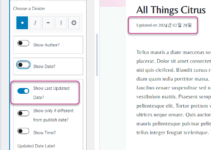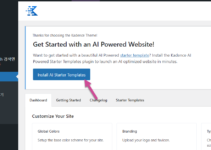워드프레스 날짜와 시간 기본 형식은 설정 > 일반 아래의 “날짜 표시 형식“과 “시간 표시 형식” 섹션에서 변경할 수 있습니다.

포스트의 날짜 형식을 변경하는 방법은 테마마다 조금씩 차이가 있습니다.
이 블로그에 적용된 Pluto 테마에서 포스트 날짜 형식을 변경하려면 wp-content\themes\pluto-by-osetin\v3-content.php 파일에서 다음 라인(47번 라인)을 찾습니다.
<time class="entry-date updated" datetime="<?php echo get_the_date( 'c' ); ?>"><?php echo get_the_date('M j'); ?></time>이 코드를 다음 코드로 바꿉니다.
<time class="entry-date updated" datetime="<?php echo get_the_date( 'c' ); ?>"><?php echo get_the_date('Y/ m /d'); ?></time>만약 날짜 형식이 변경되지 않으면 wp-content\themes\pluto-by-osetin\single-content.php 파일의 38번 라인으로 이동합니다.
<div class="post-date"><?php _e('Posted on', 'pluto'); ?> <time class="entry-date updated" datetime="<?php echo get_the_date( 'c' ); ?>"><?php echo get_the_date(); ?></time></div>이 라인을 다음 코드로 변경합니다.
<div class="post-date"><?php _e('Posted on', 'pluto'); ?> <time class="entry-date updated" datetime="<?php echo get_the_date( 'c' ); ?>"><?php echo get_the_date('Y/m/d'); ?></time></div>위의 조치로 날짜가 변경되지 않으면 지원을 요청해볼 수 있습니다.